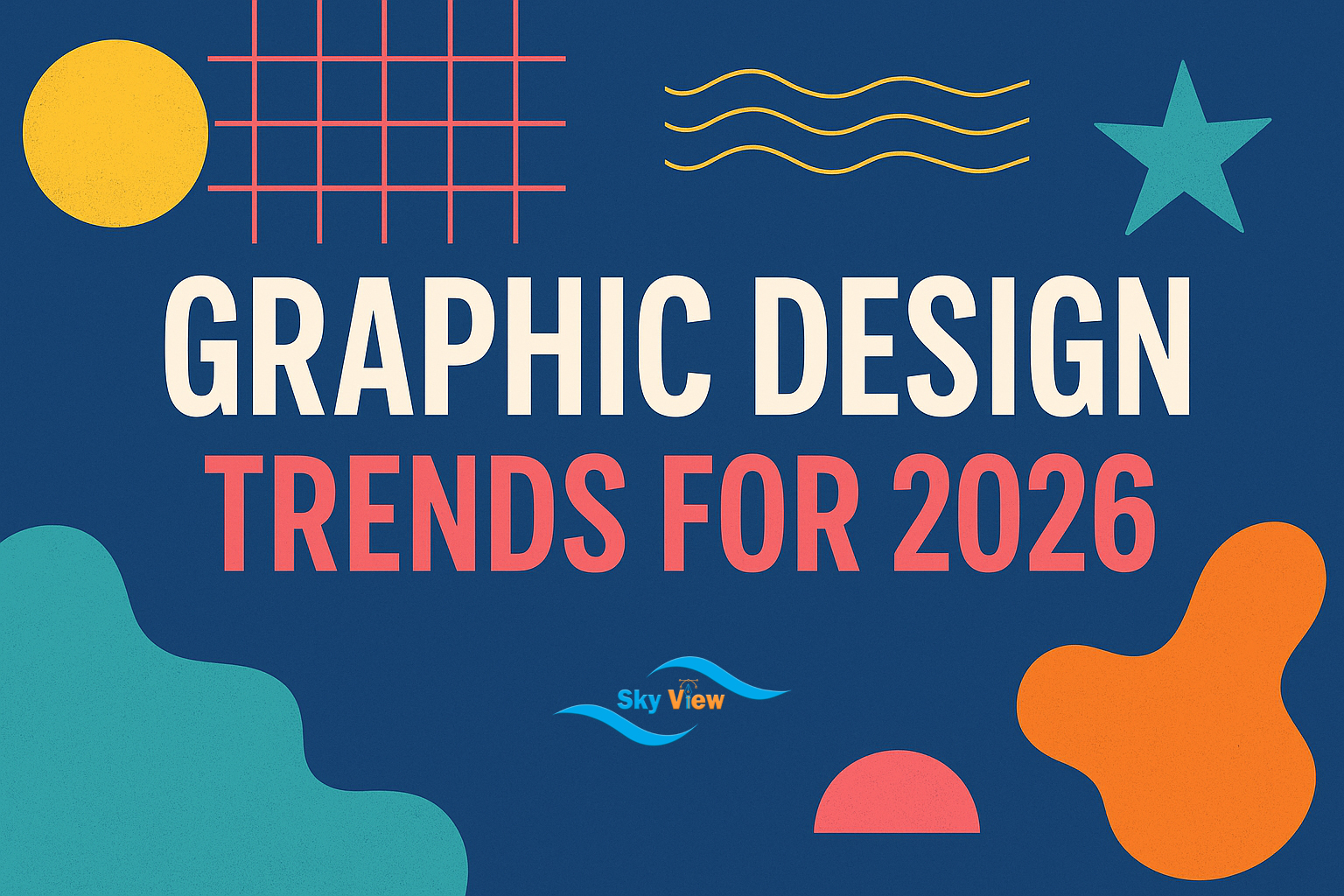Introduction
2026 is shaping up to be a breakthrough year for graphic design. As technology advances and audience expectations evolve, designers are blending human-centered thinking with AI-assisted workflows, experimenting with motion and 3D, and placing sustainability and accessibility at the core of brand expression. Whether you’re a freelance designer, an in-house creative lead, or a marketing manager, understanding these trends will help you create visuals that feel modern, memorable, and effective.
1. Bold, Expressive Color Palettes
Vibrant, saturated colors are making a triumphant return—but with finesse. Expect to see daring color combinations (neon + muted earth tones), multi-hue gradients, and intentional use of color to create hierarchy and emotion. Color-driven identity systems will help brands stand out in crowded feeds and product pages.
How to use it: Create a core palette plus accent set, test WCAG contrast for accessibility, and use color shifts for micro-interactions in UI.
2. AI-Assisted Creative Workflows
AI tools in 2026 are mature, focusing on augmentation rather than replacement. From concept ideation to rapid layout generation, designers use AI to accelerate idea exploration—then bring human judgment and craft for refinement. Expect more plugins and Figma integrations that generate moodboards, suggest type pairings, or propose composition alternatives.
Practical tip: Use AI for iterations and inspiration, but keep brand voice and final approvals human-led.
3. Motion-first and Micro-Interactions
Motion is no longer an afterthought. Motion-first thinking means designing with movement in mind from the start—micro-interactions, animated transitions, and scroll-based reveals that enhance UX and storytelling. Motion improves perceived quality, guides attention, and increases conversion when used purposefully.
Implementation: Create motion libraries (timings and easing), test on multiple devices, and ensure motion options for users who prefer reduced motion.
4. 3D, Tactile Visuals, and Photorealistic Renders
3D elements—both photorealistic and stylized—add depth and tactility to product imagery and illustrations. With faster render tools and accessible 3D assets, more brands will adopt hybrid 2D/3D systems: 2D layouts anchored with 3D product shots or ambient 3D shapes that react to user interactions.
Tip: Keep file sizes optimized for the web; use LOD (levels of detail) for responsive experiences.
5. Immersive Experiences & AR/VR-Ready Assets
Designers are increasingly creating assets that work both for screens and emerging immersive spaces. Think product packaging that transforms into an AR experience via a phone app or SVG assets that adapt for VR environments. Preparing design systems with scalability and depth in mind will be a competitive advantage.
Start small: Design hero images with layered assets that can be exported to AR toolkits later.
6. Sustainable and Ethical Design
Sustainability is more than color and messaging—it’s a design choice. Minimalist systems that reduce page weight, energy-efficient animations, and eco-friendly print choices are becoming part of brand design standards. Ethical design also considers data privacy and inclusive representation.
Actionable step: Audit your design outputs for environmental impact (file sizes, print choices) and representation.
7. Minimalism Meets Maximal Detail (Micro-Detailing)
A paradoxical but popular trend: clean layouts with carefully placed, highly detailed elements—think a minimalist webpage with a single ultra-detailed product render or micro-illustrations that reward closer inspection. This contrast creates moments of delight.
Use case: Product pages, premium brand sites, and editorial spreads.
8. Experimental Grids & Asymmetry
Grids are being reimagined. Asymmetry, broken grids, and layered compositions give a dynamic, editorial feel. This style works well for brands that
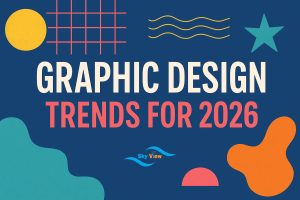
want to feel cutting-edge and authentic—but it must be balanced with readability and clear CTAs.
Rule of thumb: Keep contrast high for readability and use grid “anchors” to preserve navigation and hierarchy.
9. Variable Fonts and Responsive Typography
Variable fonts let designers fine-tune weight, width, slant, and optical sizes, enabling fluid typography that adapts across devices. Coupled with smart typographic scales and CSS support, responsive type becomes a refined tool for brand expression.
Implementation: Use variable fonts for headings and hero text to reduce HTTP requests and improve visual flexibility.
10. Data Visualization & Storytelling
As brands collect more data, compelling data viz design becomes essential. Interactive charts, animated infographics, and narrative data stories will be used to build trust and explain complex ideas simply.
Tip: Focus on clarity—avoid decorative charts that obscure meaning.
11. Accessibility as Default
In 2026, accessibility is non-negotiable. Designers will bake in inclusive color contrast, keyboard navigation, readable fonts, and semantic HTML from day one. Accessibility improves UX for everyone and reduces legal risk.
Checklist: Contrast, keyboard focus states, aria-labels, readable font size (16px baseline), and captions for media.
SEO & Performance: Why These Trends Matter
Search engines favor pages that load fast, provide good UX, and answer user intent. A design that balances rich visuals with optimized assets will perform better in organic search. Use semantic HTML, compressed images (WebP/AVIF), lazy loading, and proper structured data to help search engines understand and rank your content.
How to Adopt These Trends Without Breaking Brand Consistency
-
Audit your existing design system.
-
Create a roadmap—prioritize trends that support your brand and KPIs.
-
Prototype quickly in Figma or similar, using component-driven systems.
-
Test with real users and measure the impact on engagement and conversion.
-
Document changes in your design system for future scalability.
Frequently Asked Questions (FAQs)
Q1: Which trend matters most for small businesses in 2026?
A: Prioritize accessibility and performance first—fast, usable sites with clear branding convert better. Add motion or 3D selectively to showcase products.
Q2: Will AI replace designers?
A: No. AI augments the creative process—speeding iteration and ideation—but human direction, brand strategy, and craft remain essential.
Q3: How can I make 3D images web-friendly?
A: Use optimized file formats (GLB for 3D), compress textures, implement responsive LOD, and lazy-load 3D objects.
Q4: Are bold colors accessible?
A: Yes, when paired with accessible contrast and tested across devices. Use color for hierarchy, not only decoration.
Q5: Should I redesign my brand now to follow 2026 trends?
A: Don’t redesign for trends alone. Evolve your brand thoughtfully—test new elements in campaigns before a full rebrand.
Q6: How do I learn the tools used in 2026 design workflows?
A: Focus on Figma (advanced plugins), accessible 3D tools (Blender basics, Spline, or Vectary), motion tools (After Effects or Lottie), and AI-assisted plugins.
Conclusion
2026’s graphic design landscape rewards teams that blend human creativity with smart technology, prioritize accessibility and sustainability, and use motion, 3D, and bold color to craft meaningful experiences. Trends will continue to evolve, but the core principles—clarity, empathy, and measurable impact—remain timeless. Start small: pick one or two trends that align with your brand goals, prototype, test, and iterate. Design that serves users and the planet will always win.